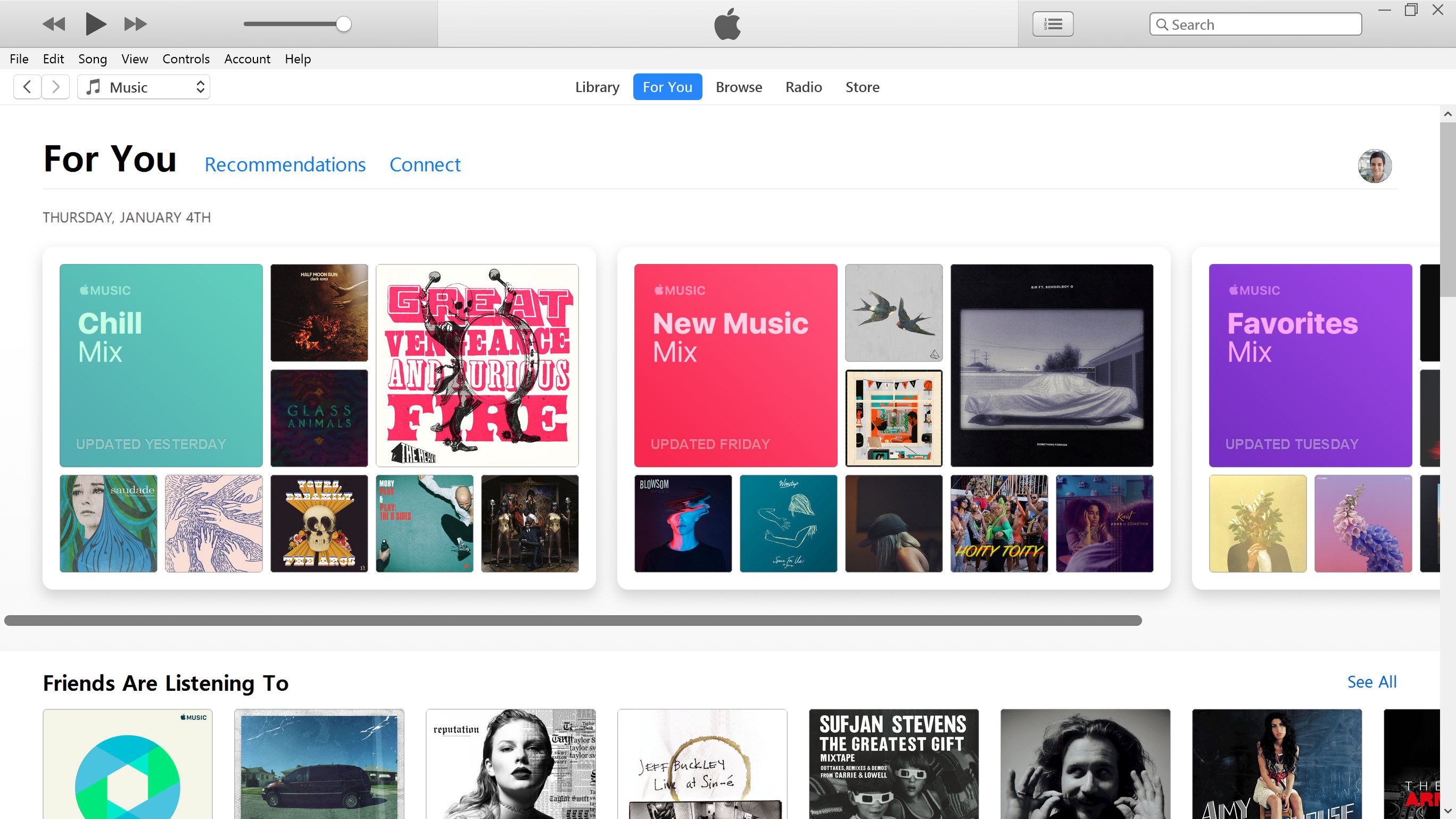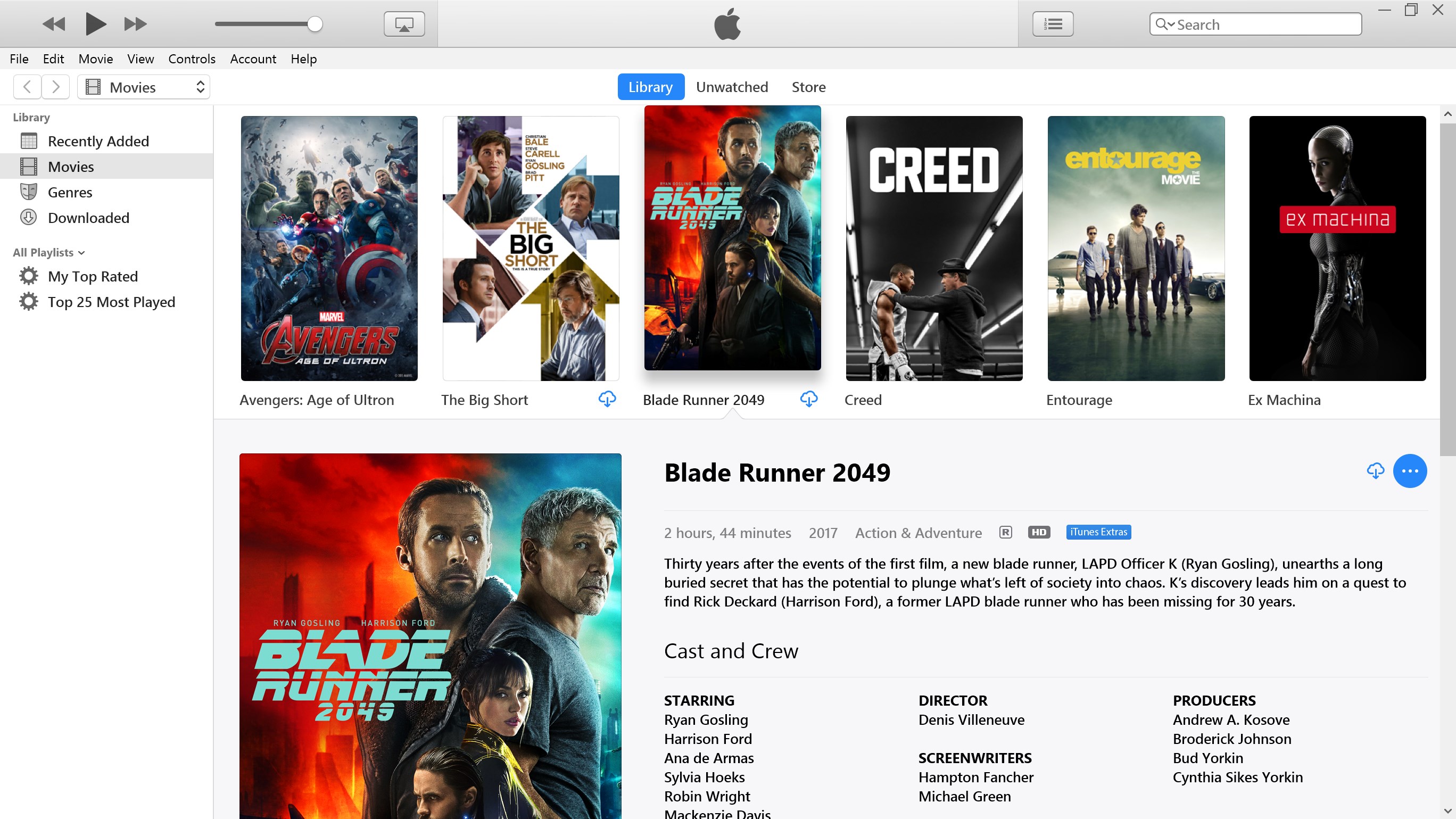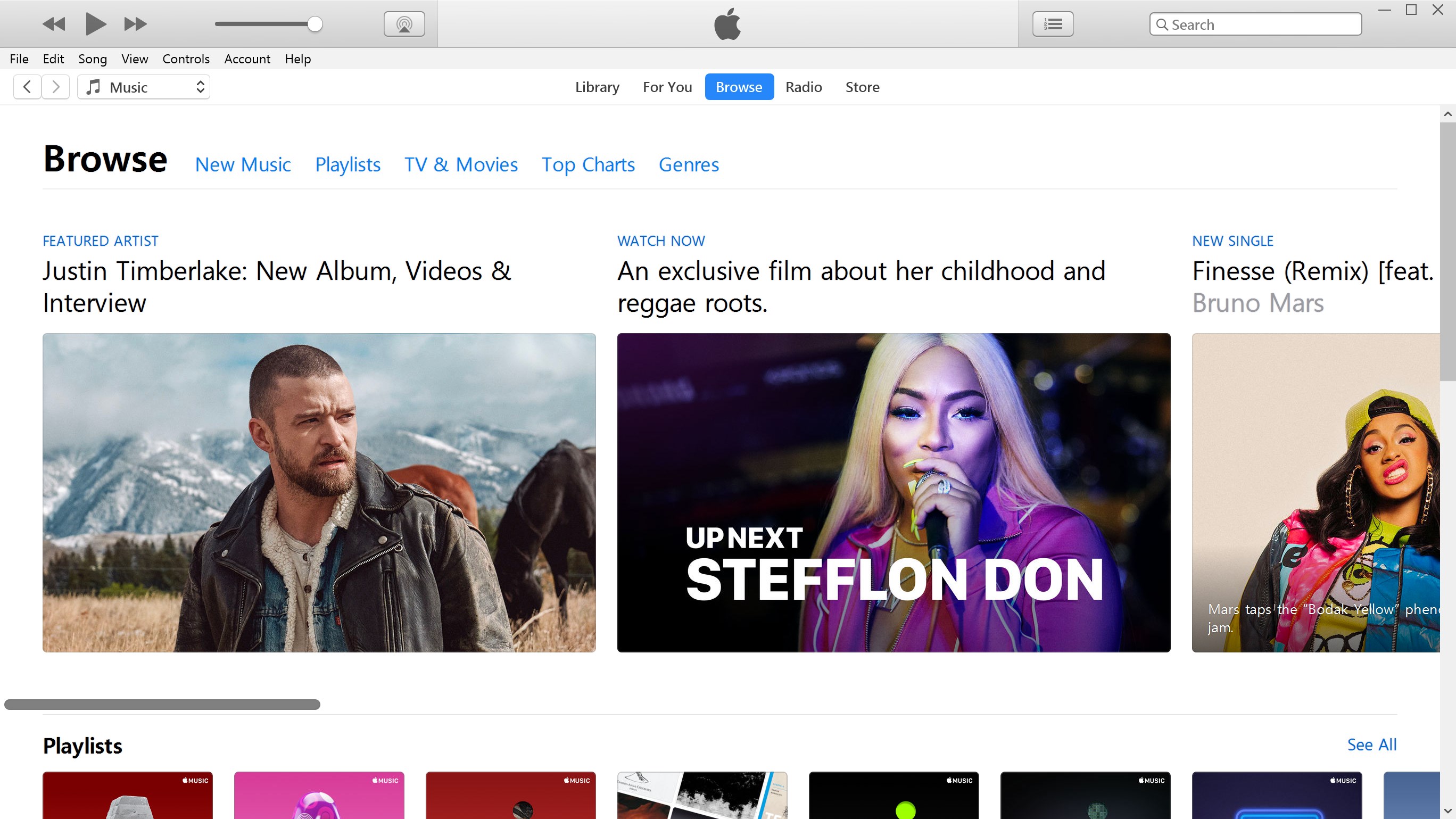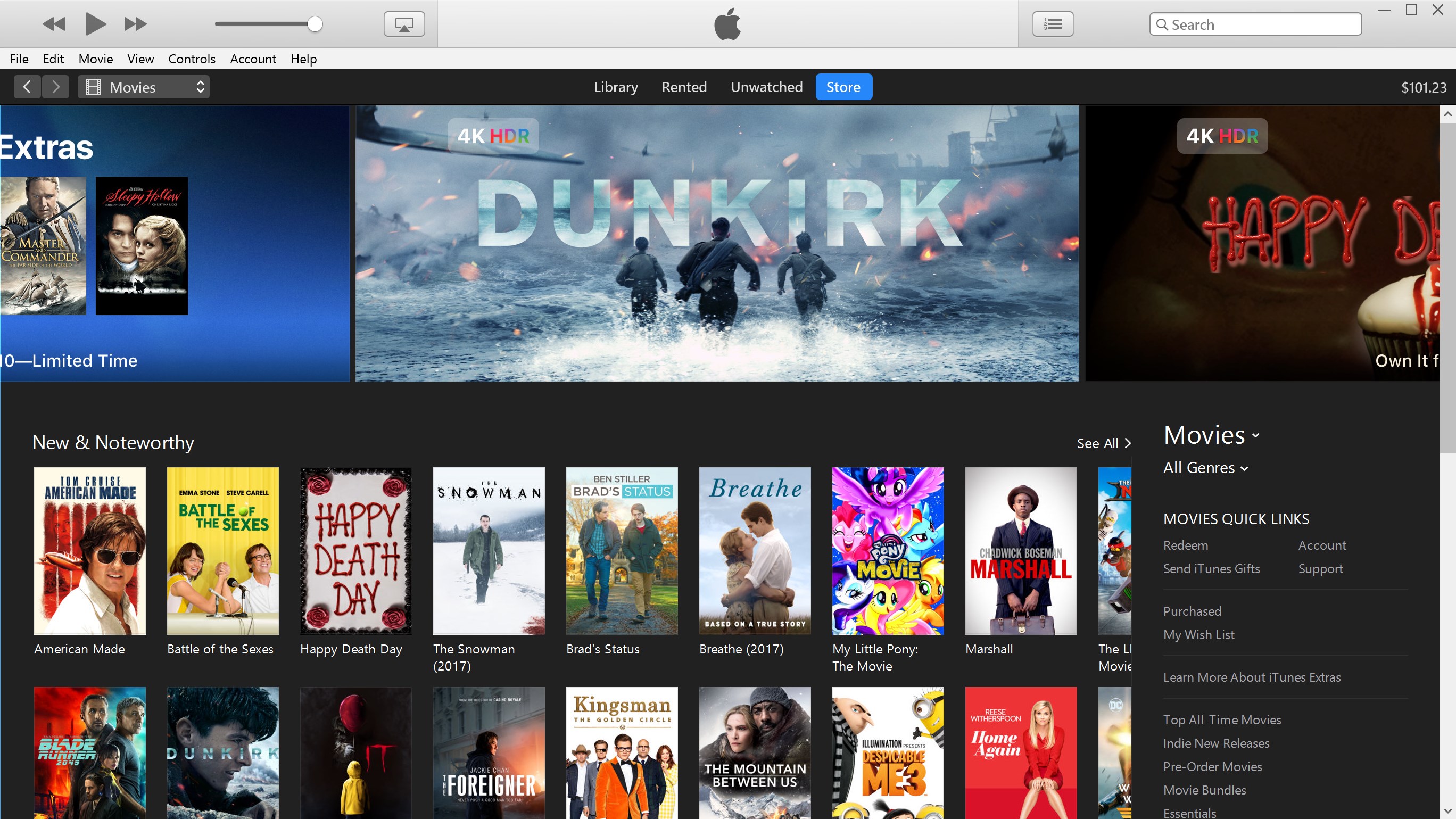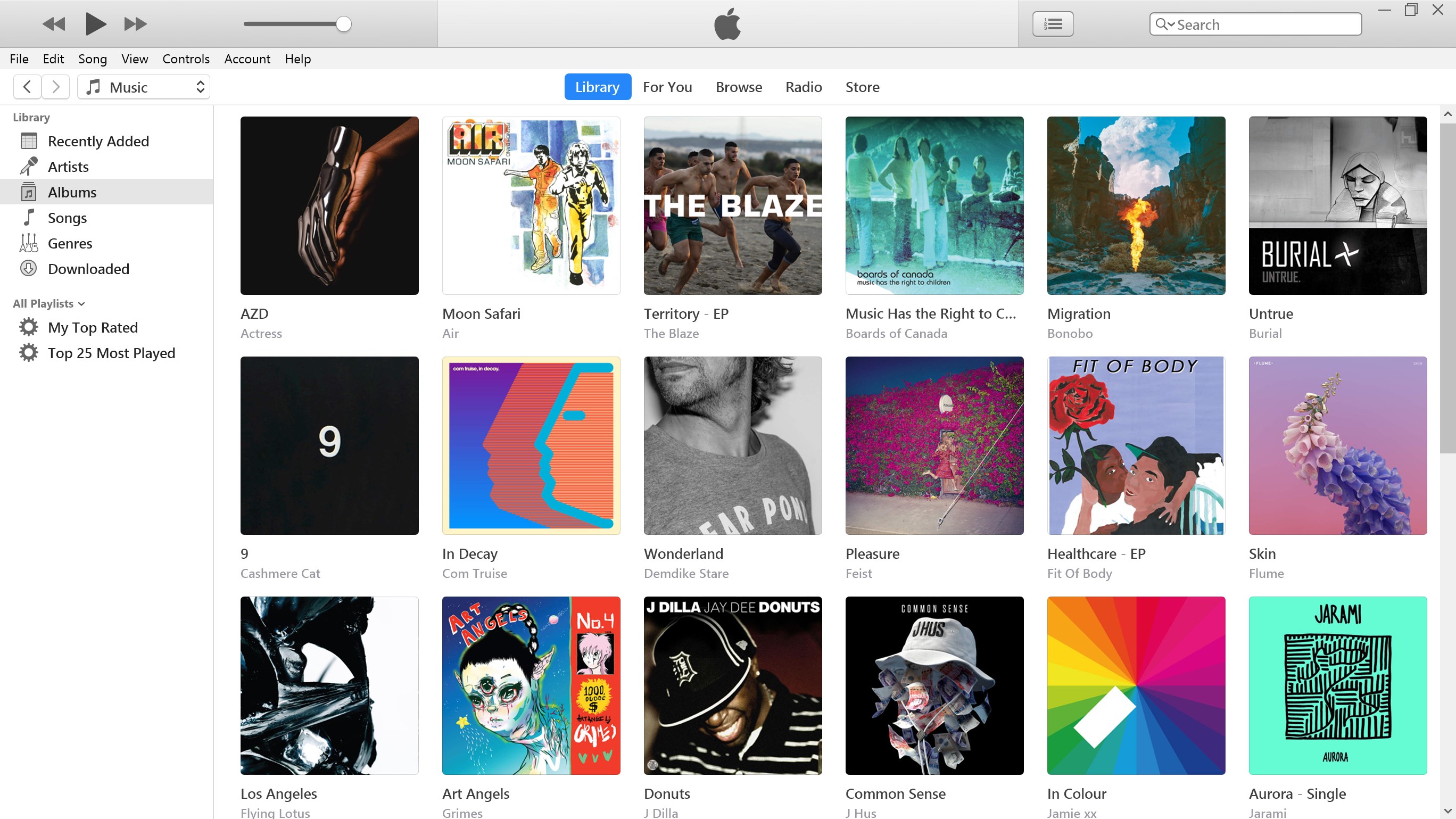Introduction:
iTunes is a comprehensive media player and organizer designed for music lovers and iPod users. Available for Windows and synonymous with seamless music management, iTunes empowers users to not only play but also organize their entire collection of mp3 files, videos, podcasts, and audiobooks. The new version brings enhanced features that cater to both existing fans and new users, ensuring effortless synchronization with various Apple devices.Main Features:
- Music and Video Management: Organize and play your entire library of music, videos, podcasts, and audiobooks in one place.
- Seamless Synchronization: Effortlessly sync your iPod and iPhone with your iTunes library using the built-in Auto-Sync feature.
- Playlist Creation: Easily create and edit custom playlists to suit your mood or occasion.
- CD Management: Rip music from CDs to your library, create jewel case inserts, and burn your own CDs with personalized track listings.
- Enhanced Video Support: Enjoy a fully-featured video player-organizer to complement your music experience.
Customization:
With iTunes, personalize your music experience by creating custom playlists, updating album art, and organizing your media based on your preferences. You can also adjust settings for automatic syncing and media imports to tailor your library management to your needs.Modes/Functionality:
- Auto-Sync: Keep your devices updated with the latest additions and changes from your iTunes library seamlessly.
- Advanced Search Functions: Quickly locate specific songs or content with advanced filtering options.
- Video Playback: Watch your favorite videos directly within the app, with user-friendly navigation and control options.
Pros and Cons:
Pros:
- All-in-one media player and organizer for music, videos, podcasts, and audiobooks.
- Efficient synchronization with multiple Apple devices.
- User-friendly interface ideal for both new and experienced users.
- Comprehensive playlist management features.
- Integrated video player enhances media consumption.
Cons:
- Some features may be overwhelming for casual users.
- Performance can lag with very large music libraries.
- Occasional bugs may affect functionality on certain systems.
Frequent questions
How do I transfer files from iPhone to PC with iTunes (64-bit)?
To transfer files from iPhone to PC with iTunes (64-bit), you have to connect your iPhone via USB to your PC. After that, click on the device icon, and click on Settings to see what kind of content can be synchronized. After selecting it, click on synchronize, and all the items you have synchronized will be copied to the PC.
Which apps replace iTunes (64-bit) in Windows?
In addition to iTunes (64-bit), Apple has developed three Windows apps to interact with its services and apps. These apps are Apple Music, Apple TV and Apple Devices.
Does iTunes (64-bit) still run on Windows?
Yes, iTunes (64-bit) still runs on Windows. Apple replaced it in macOS Catalina in 2019, but on Windows it is still supported, including updates and other new features to make it easier for iPhone and iPad devices to interact with Microsoft's operating system.
Discover more apps
MagiKart: Retro Kart Racing lets you race as various characters, using customizable controls and special items, evoking nostalgia reminiscent of Super Mario Kart.
LunaProxy offers stable residential proxies for social media, with 200 million devices, dynamic pricing, 99.9% uptime, easy API integration, and a profitable affiliate program.
Genius DLL is an easy-to-use application for quickly downloading and registering DLLs, requiring just a few clicks to search, download, and manage libraries.
The Quick Start tab in Google Chrome provides access to installed apps, including a shortcut for iCloud Reminders, enhancing user convenience despite being unofficial.
Tiger Password Recovery is a user-friendly tool that efficiently retrieves lost passwords across various applications and devices using advanced algorithms.
Desktop Gadgets Revived restores classic Windows desktop gadgets, allowing customization with functional and aesthetic widgets on modern operating systems, maintaining compatibility and nostalgic design.
Advanced BAT to EXE Converter transforms BAT files into EXE format, enhancing application protection and aesthetics while allowing versioning and password features for developers.
Renee File Protector is a tool that easily hides and locks files on your computer or external devices, ensuring sensitive information remains secure.